Audio Guide – Equalization
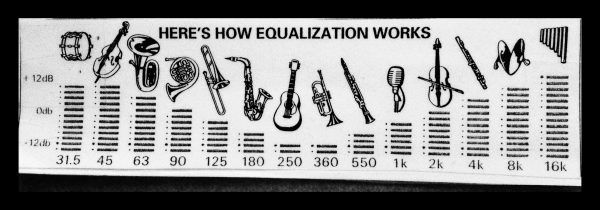
This handy audio guide to equalization was found by our self-proclaimed editing “machine” Steve, squirreled away in the drawer of his digital audio workstation where he uses Adobe Audition to edit voice prompt speech for IVR and Auto-Attendant applications. Professionally laminated, even! Why have such a visual reference handy? Because it clearly shows the reader which instruments dominate each range. Can you guess which ‘instrument’ indicates the human vocal range?
Before you answer, consider that at Marketing Messages we record, edit, and produce professional voice prompt recordings in over 80 languages. What do you think we use to record all those voices?
Voice Prompt Artist
Vocal frequencies occur primarily between 350Hz and 4000Hz. And although many voice talents like to use a little EQ to bring out their natural vocal qualities, we encourage talents not to overdo it. Primarily because we like the way they sound, to begin with! And more importantly, whichever application the voice ends up in will require different tweaks of the EQ. For example, consider a dry voice in an IVR application versus a voiceover recorded for an on-hold program with music in the background. The IVR voice prompt should be full-fidelity, with only DTMF tones reduced to avoid issues. The on-hold voice recording however will be blended with music. There may be some competition for certain frequencies if the engineer doesn’t use equalization, or EQ, to reduce the overlap. Looking at the image, can you determine which instruments are most likely to clash with the human voice?
Marketing Messages has been in existence since 1984. And even though we haven’t been in the same physical location since then, there sure are a lot of interesting artifacts we’ve accumulated along the way. So glad to have this blog to share our finds!
